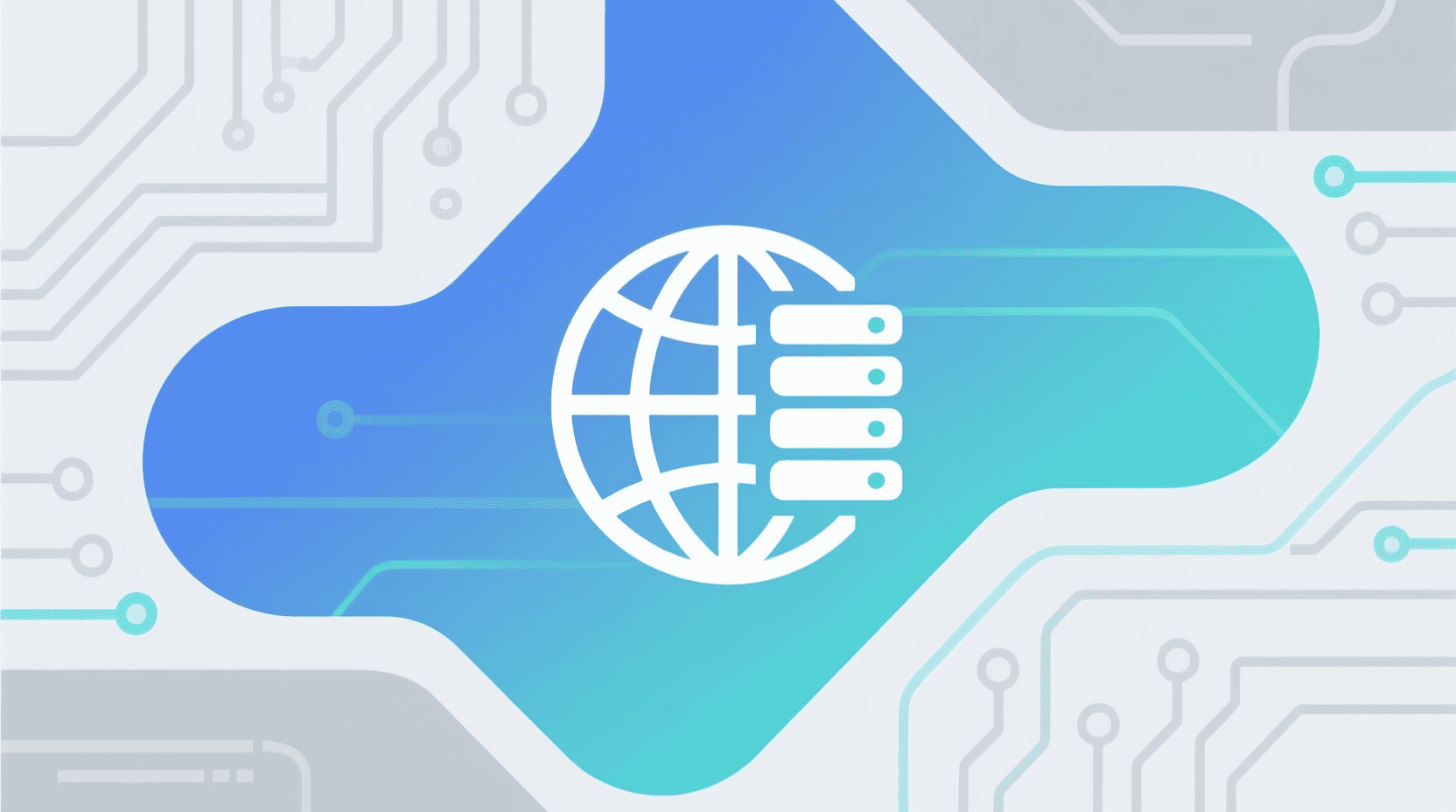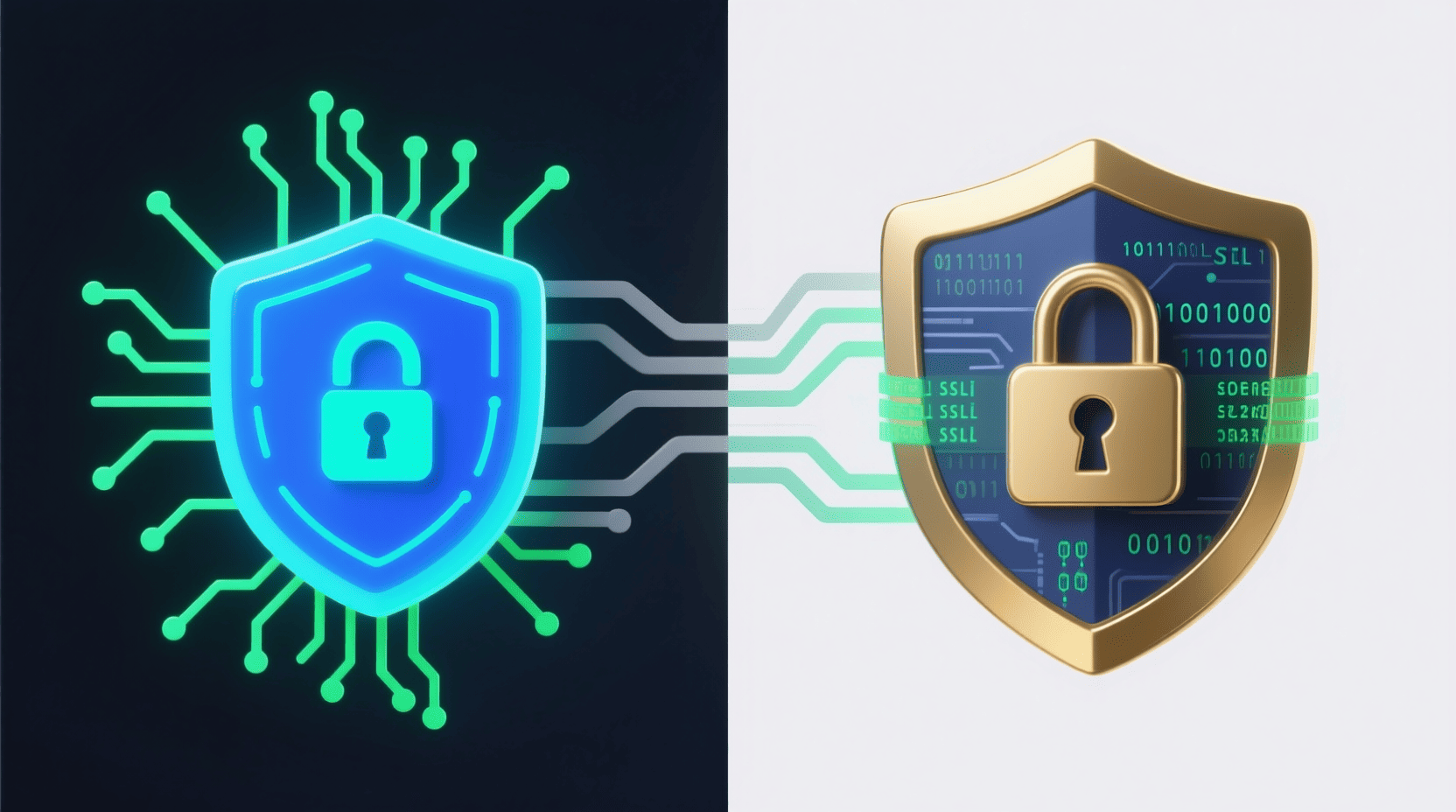NGINX is a high-performance, open-source web server designed to handle massive numbers of concurrent connections with minimal resource usage. It was created in 2004 by Igor Sysoev to solve the C10K problem — the challenge of efficiently managing 10,000 simultaneous connections, which traditional web servers like Apache struggled with due to their process-heavy architecture.
At its core, NGINX is an HTTP server that excels at serving static content — like HTML, CSS, and images — quickly and reliably. But it does much more. Today, it’s widely used as a reverse proxy, sitting between clients and backend applications to forward requests intelligently. It also acts as a powerful load balancer, distributing traffic across multiple servers to improve performance, availability, and scalability.
Unlike older servers that spawn a new process per connection, NGINX uses an asynchronous, event-driven architecture. That means it handles thousands of connections in a single thread, making it lightweight and fast. Now a cornerstone of modern web infrastructure, NGINX powers over 400 million websites worldwide — including high-traffic platforms like Netflix, Dropbox, and Airbnb. Whether you're hosting a small app or running a global service, NGINX is often the engine quietly managing traffic, security, and speed behind the scenes.
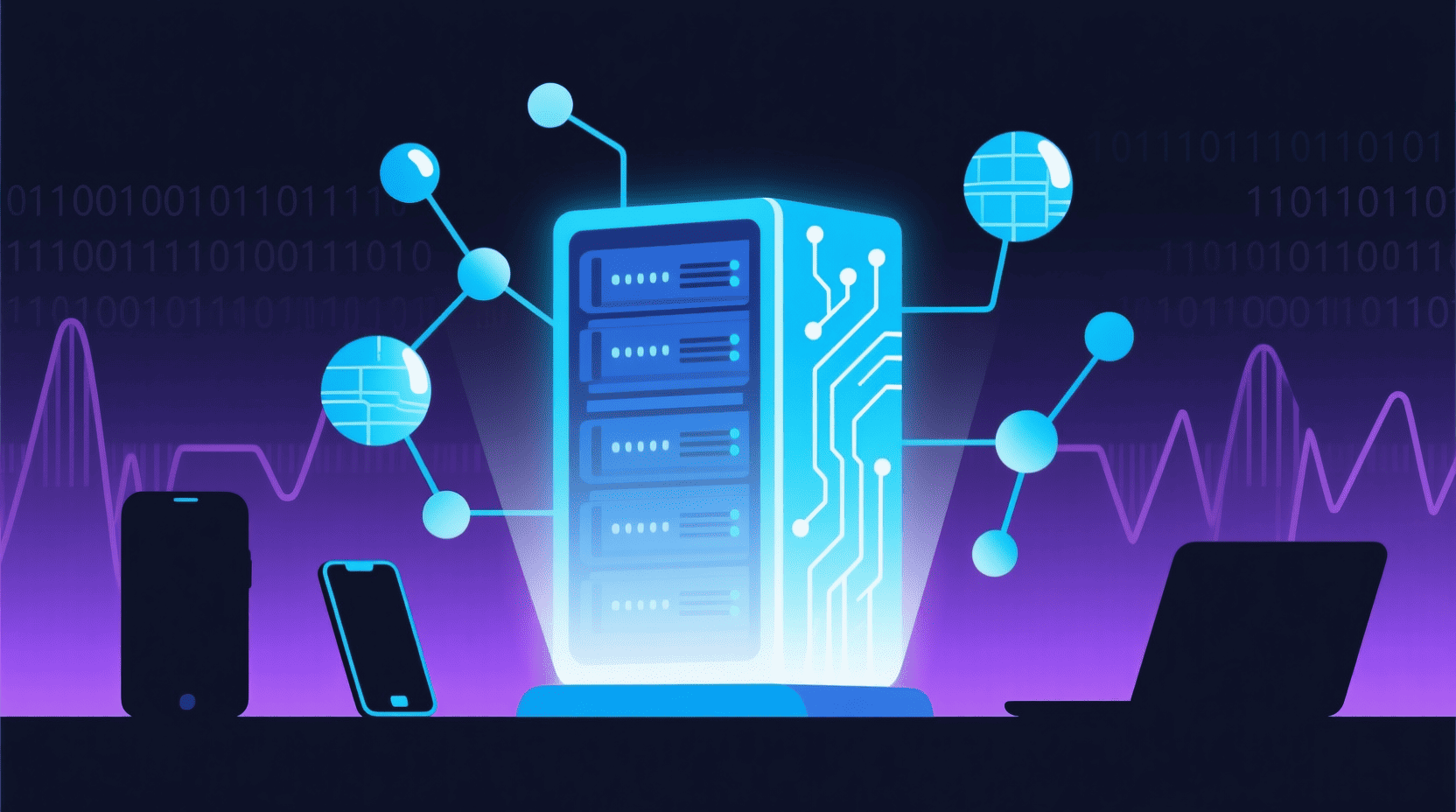
How Does NGINX Work?
NGINX’s speed and efficiency come down to one key design choice: its event-driven architecture. Unlike traditional web servers — like older Apache setups — that spawn a new process or thread for each incoming connection, NGINX takes a radically different approach. It uses a small number of worker processes, each running a single-threaded, non-blocking model that can handle thousands of connections simultaneously.
Here’s how it works: when a request arrives, NGINX doesn’t assign it to a dedicated thread. Instead, an event loop within each worker process monitors multiple connections at once. When a connection is ready for action — say, data has been received or a file is ready to be sent — NGINX processes it immediately, then moves on. This is called asynchronous processing, and it means the server never sits idle, waiting for slow I/O operations like disk reads or network responses. Because NGINX avoids creating a new process per connection, it uses far less memory and eliminates the overhead of constant context switching — the CPU’s time-consuming task of saving and restoring thread states. A typical NGINX setup might run with just 4–8 worker processes (often matching CPU cores), each managing tens of thousands of connections through efficient non-blocking I/O calls.
This architecture is why NGINX can scale smoothly under heavy load — serving static files, proxying requests, or balancing traffic — without maxing out system resources. It’s not just fast; it’s sustainably fast, even when traffic spikes. In short: fewer processes, smarter handling, and no wasted cycles. That’s the engine under NGINX’s hood.
NGINX Server Architecture: The Engine Behind Performance
NGINX’s blistering performance isn’t magic — it’s built on a carefully engineered architecture designed for efficiency, stability, and scalability. At the heart of it all are two key components: the master process and multiple worker processes, working in concert to serve traffic with minimal overhead.
When NGINX starts, the master process kicks things off. It reads and parses the main configuration file (`nginx.conf`), checks for syntax errors, opens required network ports (like 80 and 443), and then spawns a set number of worker processes — typically one per CPU core, though this is configurable. The master doesn’t handle client requests directly. Instead, it acts as a manager: monitoring workers, handling upgrades (like during config reloads), and restarting workers if they fail.
Each worker process runs independently and operates in a single-threaded, event-driven model. Inside each worker, an event loop continuously monitors connections, waiting for activity — like a client sending a request or a backend server responding. When an event occurs, NGINX handles it immediately using non-blocking I/O, so the worker never gets stuck waiting. This allows one worker to manage thousands of concurrent connections efficiently, without the memory bloat or CPU thrashing seen in thread-per-request models.
Another strength is NGINX’s modular design. Core functionality is kept lean, while features like SSL/TLS encryption, gzip compression, caching, and HTTP/2 are implemented as loadable modules. This keeps the server lightweight and lets administrators enable only what they need — reducing attack surface and resource usage. Because workers are isolated, a crash in one won’t bring down the whole server. And with minimal context switching and memory footprint, NGINX delivers low latency and high throughput — critical for high-traffic websites, APIs, and microservices. This architecture — master-controlled, worker-driven, event-based, and modular — is why NGINX scales so well. It’s not just fast. It’s built to stay fast, even under crushing load.
Benefits of NGINX
NGINX isn’t just popular — it’s trusted. From small startups to global tech giants, organizations choose NGINX because it delivers real, measurable advantages where it matters most: performance, efficiency, and stability. Here’s what sets NGINX apart:
- High performance. NGINX was built to handle thousands of concurrent connections with ease. Its event-driven architecture ensures fast response times, even under heavy load, making it ideal for modern web applications and APIs.
- Low memory usage. Unlike traditional web servers that create a new process per connection, NGINX uses a lightweight, single-threaded worker model. This means it consumes significantly less RAM, maintaining consistent performance even on limited hardware.
- Efficient static content delivery. NGINX excels at serving static files — HTML, CSS, images, JavaScript — with minimal latency. It can cache and deliver these assets directly, reducing load on backend servers and speeding up page loads.
- Scalability. Whether you're scaling vertically on a single server or horizontally across a cluster, NGINX adapts. As a reverse proxy and load balancer, it distributes traffic evenly, enabling seamless growth and high availability.
- Reliability. NGINX is rock-solid. It’s designed to run for months without restarts, handles traffic spikes gracefully, and recovers quickly from failures. Its stability under pressure is why companies like Netflix, Dropbox, and WordPress rely on it.
- Advanced traffic management. Built-in support for caching, SSL/TLS termination, rate limiting, and compression helps optimize performance and security across the entire stack.
These benefits add up to one thing: a web server that doesn’t just keep up — it enables your infrastructure to run faster, leaner, and more reliably.
NGINX Use Cases
NGINX is more than a web server — it’s a Swiss Army knife for modern web infrastructure. Its flexibility makes it a go-to solution across a wide range of deployment scenarios, from simple websites to complex cloud-native environments.
Common use cases include serving static assets with high efficiency, offloading SSL/TLS encryption, and acting as a reverse proxy to protect and route traffic to backend services. It’s widely used as a load balancer, distributing incoming requests across multiple servers to improve responsiveness and redundancy.ьIn microservices architectures, NGINX often serves as an API gateway, managing authentication, rate limiting, and routing for dozens or hundreds of services. It also works as a caching layer to reduce backend load and speed up content delivery.
Whether deployed on bare metal, in containers, or within Kubernetes clusters, NGINX adapts seamlessly. Its lightweight footprint and high performance make it equally effective in traditional setups and cutting-edge, scalable systems.
1. Serving Static Content Efficiently
When it comes to delivering static files — HTML pages, stylesheets, JavaScript, images, and videos — NGINX is hard to beat. Its event-driven architecture allows it to serve thousands of these files concurrently with minimal memory usage, making it ideal for high-traffic sites where speed and efficiency matter.
Unlike application servers that process logic for every request, NGINX handles static file serving at the OS level, using efficient system calls like `sendfile` or `aio` to transfer data directly from disk to network without loading it into user-space memory. This reduces CPU overhead and enables high-speed delivery even under heavy load.
To further boost performance, NGINX can be configured to set caching headers (`Cache-Control`, `Expires`) so browsers and CDNs store copies locally, reducing repeat requests. It also supports on-the-fly compression (via `gzip`) to shrink file sizes before sending them, cutting bandwidth and improving load times. Because NGINX handles static content so efficiently, it’s commonly placed in front of application servers like Node.js, Django, or Ruby on Rails — offloading static assets and freeing those backends to focus on dynamic processing. In short: if you’re serving static files at scale, NGINX doesn’t just help — it’s often the best tool for the job.
2. Load Balancing Web Traffic Across Multiple Servers
NGINX isn’t just a traffic cop — it’s a smart dispatcher, routing incoming HTTP requests across multiple upstream servers to maximize performance, availability, and scalability. This makes it a go-to solution for load balancing in both on-premise clusters and cloud environments.
At its core, NGINX sits between clients and a group of backend servers — running your app, API, or microservice — and distributes requests using one of several algorithms:
- Round-robin. The default method, cycling through servers in order.
- Least connections. Routes requests to the server with the fewest active connections — ideal when request processing times vary.
- IP hash. Uses the client’s IP address to determine which server handles the request, providing basic session persistence.
- Weighted distribution. Assigns more traffic to stronger servers by setting custom weights.
NGINX also monitors backend health. With health checks, it automatically detects when a server is down or unresponsive and stops sending traffic to it — ensuring users don’t hit errors during outages. Once the server recovers, NGINX can resume routing requests seamlessly. For stateful applications, session persistence (sticky sessions) can be enabled using third-party modules or modern directives like `sticky` in NGINX Plus, though the open-source version relies on IP hash or application-level handling. Because NGINX is lightweight and fast, it adds almost no latency to the routing process. Combined with horizontal scaling — adding more backend instances as demand grows — it becomes a cornerstone of resilient, high-availability architectures. From small clusters to global deployments, NGINX’s load balancing ensures your application stays responsive, even when traffic spikes.
3. Acting as a Reverse Proxy for Microservices
In modern microservices architectures, NGINX shines as a reverse proxy, serving as a single, intelligent entry point that routes client requests to the right backend service — without exposing internal infrastructure. Whether you're running containers on Docker, orchestrating with Kubernetes, or managing a hybrid setup, NGINX acts as the quiet orchestrator behind the scenes. It routes traffic based on rules you define: a request to `/api/users` might go to a user service, while `/api/payments` gets forwarded to a payments backend. This request routing is fast, reliable, and happens at the HTTP level, using path prefixes, domain names, or headers to determine where each request belongs.
One of NGINX’s biggest strengths here is backend abstraction. Clients don’t need to know how many services exist or where they’re hosted. They just hit one endpoint, and NGINX handles the rest — simplifying client logic and enabling backend changes without breaking external contracts. Beyond routing, NGINX adds critical capabilities:
- Security. Hide internal hostnames and IPs, enforce TLS, and filter malicious traffic.
- Rate limiting. Prevent abuse by limiting how often a client can call an API.
- Caching. Store frequent responses (like product listings or user profiles) to reduce load on services and speed up replies.
- Request modification. Add headers, rewrite URLs, or authenticate before forwarding.
In many setups, especially containerized ones, NGINX effectively becomes a lightweight API gateway, managing traffic flow, resilience, and performance across dozens of microservices — all with minimal overhead and rock-solid reliability. It’s not just a proxy. It’s the glue that holds distributed systems together.
NGINX vs. Apache
When it comes to web servers, NGINX and Apache have long been the top contenders — both open-source, mature, and widely trusted. But they take fundamentally different approaches, making each better suited to specific use cases.
The biggest difference lies in architecture. Apache uses a process- or thread-based model, where each connection typically spawns a new process or thread. This works well for dynamic content and complex per-directory configurations, but it consumes more memory under high concurrency. NGINX, on the other hand, uses an event-driven, asynchronous model. It handles thousands of connections in a single thread, making it far more efficient under heavy load — especially for static content and reverse proxying.
Another key distinction is configuration flexibility. Apache supports .htaccess files, allowing directory-level overrides without server restarts — ideal for shared hosting environments where users lack root access. NGINX uses a centralized configuration (nginx.conf), which is more secure and performant but requires root privileges and a reload to apply changes.
For dynamic content, Apache has the edge out of the box. It can natively run PHP, Perl, and other scripts via modules like mod_php. NGINX must delegate dynamic processing to external processors (e.g., PHP-FPM), adding a layer of complexity but improving isolation and stability.
Module ecosystems differ too: Apache supports dynamic module loading, making it easy to enable or disable features. NGINX requires most third-party modules to be compiled in at build time — more rigid, but results in tighter integration. Here’s a clear breakdown:
| FEATURE | APACHE | NGINX |
|---|---|---|
| Architecture | Process/thread-based | Event-driven, asynchronous |
| Performance under high concurrency | Good, but memory-heavy | Excellent, low memory usage |
| Static content delivery | Capable | Faster and more efficient |
| Dynamic content handling | Native via modules (e.g., mod_php) | Requires external processors (e.g., PHP-FPM) |
| Configuration | Decentralized (.htaccess allowed) | Centralized (no .htaccess) |
| Module system | Dynamic loading supported | Most modules must be compiled in, dynamic loading supported too |
| Use case sweet spot | Shared hosting, legacy apps | High-traffic sites, reverse proxy, microservices |
In practice, NGINX dominates among high-traffic websites (W3Techs shows it leading in the top 10k and 100k sites), while Apache remains popular in shared hosting and environments requiring .htaccess flexibility.
Bottom line: Apache offers simplicity and flexibility for traditional setups. NGINX delivers speed and scalability for modern, high-performance infrastructure. Often, the smartest choice isn’t one or the other — it’s using both where they excel.
NGINX and Kubernetes
In the world of cloud-native applications, NGINX has become a critical component of Kubernetes deployments — primarily through the NGINX Ingress Controller, which acts as the front door to your cluster.
Kubernetes orchestrates containers at scale, but by default, services inside the cluster are isolated. To expose them securely to external traffic, you need an Ingress solution. That’s where NGINX comes in. The NGINX Ingress Controller watches the Kubernetes API for `Ingress` resources and automatically configures NGINX to route incoming HTTP/S requests to the appropriate services based on hostnames, paths, and TLS settings. One of its biggest strengths is service exposure with minimal latency. NGINX handles SSL/TLS termination at the edge — decrypting traffic before forwarding it to backend pods — reducing load on application containers. It also supports advanced routing rules, load balancing algorithms, rate limiting, and header manipulation, all defined through Kubernetes manifests.
Beyond basic routing, the controller supports Custom Resource Definitions (CRDs) like `VirtualServer` and `TransportServer`, enabling fine-grained control over traffic for TCP/UDP services, canary deployments, and authentication — without modifying the core NGINX configuration manually. Because NGINX is lightweight and high-performance, it scales efficiently alongside your applications. Whether you're running a small test cluster or a large production environment, the NGINX Ingress Controller provides a reliable, battle-tested way to manage north-south traffic. In short: if you're running Kubernetes, NGINX isn’t just an option — it’s one of the most proven tools for making your services accessible, secure, and performant in a container orchestration environment.
The Basics of NGINX Configuration
At the heart of NGINX’s power is its configuration file — typically located at `/etc/nginx/nginx.conf`. This file controls everything from how traffic is handled to which ports are used and how requests are routed.
NGINX config syntax is simple but strict: directives (like `listen` or `root`) end with a semicolon and define specific settings. These directives live inside blocks (also called contexts), which group related functionality. Key blocks include:
- `http` — wraps all HTTP server settings
- `server` — defines a virtual server (e.g., for a domain)
- `location` — specifies how to handle requests matching a certain path
Blocks can be nested, and settings in outer contexts are inherited unless overridden. For example, a directive set in `http` applies to all servers unless redefined within a `server` block. Indentation doesn’t affect functionality, but consistent formatting makes configs easier to read and debug. Before reloading — using `nginx -s reload` — always test your config with `nginx -t`. It checks for syntax errors and prevents accidental outages. Get this part right, and you’re ready to customize NGINX for any use case.
How to Install NGINX
Installing NGINX is straightforward, but your approach depends on your environment and needs. Whether you're setting it up on a Linux server, Windows machine, or inside a container, there’s a method that fits.
On Linux (Recommended: Package Manager)
Most Linux distributions offer NGINX through their native package manager.
For Ubuntu/Debian:
After installation, start the service and enable it to launch at boot:
On Windows
NGINX provides pre-built binaries for Windows. Download the latest version from the official site, extract it, and run nginx.exe. It works well for development and testing, though production deployments typically use Linux.
Containerized: Docker
For cloud-native setups, use the official Docker image:
This launches NGINX instantly in a container — ideal for microservices and CI/CD pipelines.
No matter your method, always test your config with nginx -t before reloading.
NGINX Alternatives
While NGINX dominates in performance and scalability, several alternatives stand out in specific scenarios.
- Apache remains a solid choice for environments requiring `.htaccess` support and native dynamic content handling — especially in shared hosting. It’s flexible and beginner-friendly, though less efficient under heavy concurrency.
- HAProxy excels strictly as a load balancer and reverse proxy. It’s battle-tested for high-availability TCP/HTTP routing and offers advanced health checks and session persistence — ideal for teams focused purely on traffic distribution, not file serving.
- LiteSpeed is a drop-in Apache replacement with excellent performance and native support for popular platforms like WordPress. It’s compatible with `.htaccess` and mod_rewrite, making it a top pick for web hosts — but the open-source version (OpenLiteSpeed) lacks some enterprise features.
- Caddy is gaining traction for its automatic HTTPS (via Let’s Encrypt) and simple configuration syntax. It’s developer-friendly and great for small to mid-sized services, though less proven at extreme scale.
Each has trade-offs. NGINX still leads in overall balance of speed, reliability, and versatility — but the right alternative depends on your stack, scale, and operational needs.
Frequently Asked Questions (FAQ)
What Are the Main Features of NGINX?
NGINX is a high-performance web server, reverse proxy, load balancer, and HTTP cache. It excels at serving static content, handling thousands of concurrent connections with low memory usage. Its event-driven architecture ensures speed and scalability, while features like SSL termination, rate limiting, and health checks make it essential for modern web infrastructure.
Is NGINX Suitable for Beginners?
Yes, basic installation and static site setup are straightforward with clear documentation. However, mastering configuration blocks like `location`, `server`, and `upstream` takes practice. Beginners may find the syntax less intuitive than Apache’s `.htaccess`, but starting with simple use cases — like serving files or proxying a single app — makes learning manageable and practical.
Why Is NGINX So Popular?
NGINX gained popularity by solving the C10K problem — efficiently handling 10,000+ concurrent connections. Its lightweight, event-driven design outperforms traditional thread-based servers under load. It’s trusted by high-traffic sites like Netflix and Airbnb for reliability, speed, and versatility in serving content, balancing load, and securing APIs — making it a backbone of modern web infrastructure.
Can NGINX Serve as an API Gateway?
Absolutely. NGINX is widely used as an API gateway in microservices architectures. It routes requests, enforces rate limits, handles authentication, and terminates SSL. With custom configurations or the NGINX Plus dashboard, it supports canary releases, JWT validation, and request transformation — offering robust traffic control without needing additional tools.
Conclusion
NGINX has earned its place as a cornerstone of modern web infrastructure. From serving static files at lightning speed to balancing traffic across distributed systems, its event-driven architecture delivers unmatched efficiency, scalability, and reliability. Whether you're running a single website or managing microservices in Kubernetes, NGINX adapts with minimal overhead. Its strengths in reverse proxying, load balancing, and traffic management make it a top choice for high-traffic environments. At the same time, we’ve seen its trade-offs — like the need to recompile for third-party modules or its reliance on external processors for dynamic content.
While alternatives like Apache, HAProxy, and Caddy serve niche needs, NGINX strikes a rare balance between performance and versatility. As cloud-native and containerized workloads grow, its role as an ingress controller and API gateway only becomes more critical. The right web server choice depends on your specific goals: scale, simplicity, or flexibility. But for most modern applications, NGINX isn’t just an option — it’s the foundation. The future of infrastructure is fast, lean, and resilient. And NGINX is already built for it.