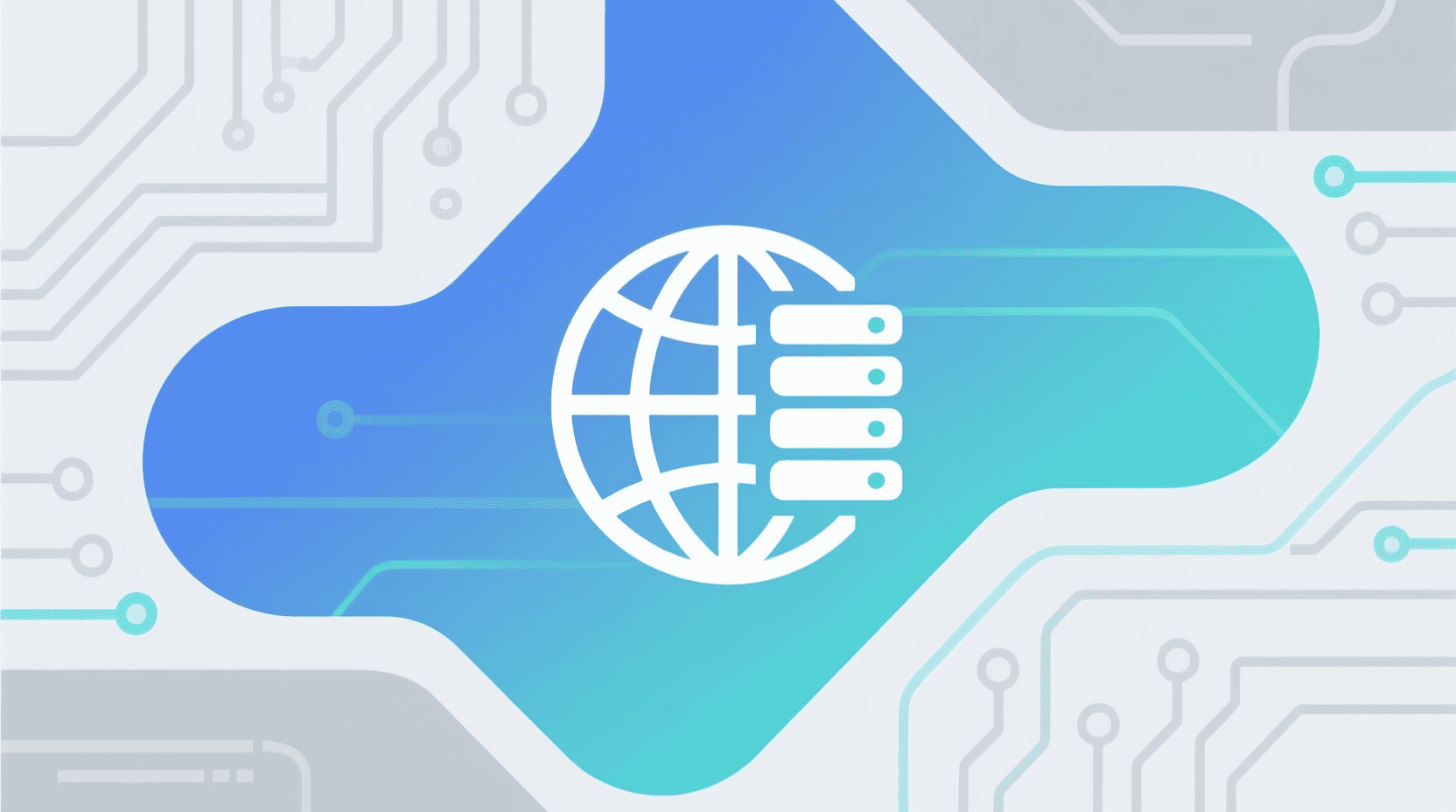An SSL certificate isn’t just a padlock in your browser’s address bar — it’s the backbone of trust on the web. In simple terms, an SSL (Secure Sockets Layer) certificate is a digital file installed on a web server that verifies a website’s identity and enables encrypted communication between the server and a user’s browser. Think of it as a secure tunnel: when you log in, enter a credit card, or submit personal data, that information travels through encryption, shielding it from hackers lurking on the same network. Even though the original SSL protocol has largely been replaced by its more secure successor, TLS (Transport Layer Security), the term “SSL certificate” stuck around — kind of like how we still say “dial” a phone number even though no one’s twisting a rotary dial anymore.
The importance of an SSL certificate goes beyond encryption. It’s a signal. For users, that padlock means “this site isn’t trying to scam you.” For search engines, HTTPS (the secure version of HTTP) is a ranking factor — so sites without SSL often get buried. And for businesses, it’s non-negotiable. Without one, browsers flag your site as “Not Secure,” scaring visitors away before they even read your first sentence. In today’s digital landscape, having an SSL certificate isn’t optional. It’s the baseline for website security, user trust, and data integrity. Whether you run a blog, an e-commerce store, or a corporate portal, encryption isn’t just for banks anymore. It’s for everyone.

What Is an SSL Certificate in Simple Terms?
Imagine you’re mailing a sealed envelope instead of a postcard. That’s essentially what an SSL certificate does for your website. It’s a digital certificate that lives on a web server and confirms your site’s identity while turning all data exchanges into scrambled, unreadable code for anyone trying to eavesdrop.
Here’s how it works: when someone visits your site, the SSL certificate kicks off a secure handshake between their browser and your server. Once verified, it establishes an encrypted connection — meaning everything from passwords to payment details gets locked up tight during transit. Only the intended recipient (your server) can decode it. This certificate isn’t just slapped on randomly. It’s issued by a trusted third party called a Certificate Authority (CA), which checks that you actually own the domain and, in some cases, validates your business identity. Inside the certificate, there’s info like the domain name, owner details, expiration date, and cryptographic keys.
Unlike firewalls or antivirus tools that block threats, an SSL certificate is all about encryption and authentication. It doesn’t stop hackers from probing your site — it makes sure that if they intercept data, they can’t make sense of it. That’s its superpower.
What Is Secure Sockets Layer (SSL)?
Secure Sockets Layer, or SSL, was the original security protocol designed to make internet communication safe. Back in the mid-1990s, Netscape developed SSL to protect data as it traveled between web browsers and servers — just as online transactions were beginning to take off. Think of it as the first reliable lock on the digital door.
At its core, SSL is an encryption protocol. It wraps data in a secure envelope before it leaves your browser, keeping it hidden from anyone trying to intercept it — like hackers on public Wi-Fi or malicious middlemen. This was revolutionary at the time: for the first time, users could send passwords, credit card numbers, and personal messages without broadcasting them in plain text. SSL works by using cryptographic algorithms to scramble data into unreadable ciphertext during transmission. Only the intended recipient, armed with the correct decryption key, can turn it back into something meaningful.
Now, here’s the twist: the original SSL protocol is no longer considered secure. It’s been deprecated and replaced by a more robust successor — Transport Layer Security (TLS). But despite the upgrade, everyone still says “SSL.” The name stuck, like “Kleenex” for tissues or “Google” for searching. You’ll see it in marketing, browser warnings, and even in certificate files labeled “SSL” — even though under the hood, it’s almost certainly TLS doing the work. So when we talk about SSL today, we’re really talking about a legacy term for modern encryption. But it’s one that still carries weight — and meaning — in how we think about data security online.
How Do SSL Certificates Work?
SSL certificates don’t just magically secure a website — they orchestrate a carefully choreographed exchange behind the scenes known as the SSL handshake. This process happens in milliseconds every time you visit a secure site, and it’s what makes encrypted browsing both safe and seamless.
Here’s the breakdown: when your browser connects to a secure website, the server responds by sending its SSL certificate, which contains the public key — one half of a cryptographic pair. The browser then checks whether the certificate is valid, issued by a trusted Certificate Authority (CA), and matches the domain name. If everything checks out, the browser uses the public key to encrypt a randomly generated session key and sends it back to the server.
Now, here’s where the magic kicks in. The server decrypts that session key using its private key, which never leaves the server and stays completely secret. Once both sides have the same session key, they switch to symmetric encryption — meaning the rest of the session’s data is encrypted and decrypted using that single key. Symmetric encryption is faster and more efficient for ongoing communication, while the initial asymmetric step (using public and private keys) ensures secure key exchange.
This hybrid approach balances security and performance: asymmetric encryption establishes trust securely, and symmetric encryption keeps the connection fast. From that point on, all data — login details, messages, payments — travels in encrypted form, indecipherable to anyone without the session key. And when the session ends? The key is discarded. No reuse. No lingering vulnerabilities. That’s the SSL certificate in action: not just a badge of trust, but a working engine of secure communication.
What Are the Elements of an SSL Certificate?
An SSL certificate isn’t just a single piece of data — it’s a structured digital document packed with critical information that browsers and systems use to verify trust. Think of it like a digital passport for a website: it doesn’t just say who’s allowed in, but proves they are who they claim to be.
Domain Name
The domain name in an SSL certificate is its anchor — it specifies exactly which website (like example.com) the certificate protects. This ensures encryption and trust apply only to the authorized domain. If a visitor reaches a site where the URL doesn’t match the certificate’s domain, the browser flags it with a warning. That mismatch breaks trust instantly. Whether it’s a typo, a subdomain, or a completely different site, the domain name field acts as a gatekeeper, confirming the website’s identity and preventing impersonation. It’s the first line of defense in domain validation.
Name of the Organization/Individual to Whom It Is Issued
This field holds the verified legal name of the certificate owner — whether a registered business, government entity, or individual. In Domain Validation (DV) certificates, it may be minimal or generic, but for Organization Validation (OV) and Extended Validation (EV) types, this information undergoes strict identity verification.
Seeing a legitimate company name in the certificate details reassures users they’re not on a phishing site. For banks, retailers, and service providers, this transparency builds credibility — especially when users click the padlock to inspect who’s behind the site. It’s not just technical security; it’s proof of real-world accountability.
Issuing Authority Name
The issuing authority is the trusted Certificate Authority (CA) — such as DigiCert, Sectigo, or Let's Encrypt — that verifies the certificate holder and officially signs the certificate. Browsers rely on a built-in list of trusted CAs; if the issuer isn’t on that list, the connection is flagged as untrusted. This field is critical: it confirms the certificate wasn’t self-made or issued by a shady source, but validated by a globally recognized authority, ensuring its legitimacy and integrity.
The Certificate Authority's Digital Signature
The CA’s digital signature is a cryptographic seal that proves the certificate was legitimately issued by a trusted Certificate Authority and hasn’t been altered. It’s created using the CA’s private key and verified by the browser using the CA’s public key during the SSL handshake. If even one character in the certificate is changed — say, the domain or expiration date — the signature fails to validate, and the browser rejects it outright. This mechanism ensures tamper-proof authenticity and stops counterfeit certificates in their tracks. It’s not just a formality — it’s the core of trust on the web.
Associated Subdomains
An SSL certificate doesn’t always protect every corner of your website — its coverage depends on how it’s configured. The associated subdomains field defines whether the certificate extends to addresses like shop.example.com or mail.yourdomain.com. A standard single-domain certificate won’t cover them. But a wildcard certificate automatically secures all first-level subdomains. For more complex setups, multi-domain (SAN) certificates let you list specific subdomains or even entirely different domains under one certificate. Choosing the right type ensures full coverage — no gaps, no security blind spots.
Date of Issue
The issue date indicates when the Certificate Authority (CA) officially generated and signed the SSL certificate. It marks the starting point of the certificate’s validity period and helps systems verify that it hasn’t been reused or reissued improperly. Paired with the expiration date, it defines the window during which the certificate is trusted — typically 13 months or less, as per industry standards. A recent issue date also signals active maintenance, reinforcing trust in the site’s security posture.
Expiration Date
Every SSL certificate has an expiration date — typically 13 months from issuance, as mandated by industry rules. Once that date passes, the certificate is no longer trusted, and browsers immediately flag the site as “Not Secure,” disrupting access and eroding user confidence. This expiration isn’t arbitrary; it limits the window for potential key compromise and ensures sites periodically update their cryptographic credentials. Failing to renew on time breaks encryption, breaks trust, and can take down a site’s functionality. That’s why smart administrators set up monitoring and auto-renewal — because letting a certificate expire isn’t just a technical oversight. It’s a public relations incident waiting to happen.
The Public Key
The public key is one half of a cryptographic pair that powers the SSL handshake. Unlike its closely guarded counterpart — the private key — it’s shared openly in the certificate and used by the client to encrypt the session key during connection setup. Only the matching private key, stored securely on the server, can decrypt it. This system, known as asymmetric encryption, ensures safe key exchange. The strength of the public key — typically 2048-bit RSA or higher — directly impacts security; weaker keys are vulnerable to brute-force attacks. A strong public key is the first line of defense in establishing a secure session.
Types of SSL Certificate
In the past, SSL certificates came in three main validation levels: Domain Validation (DV), Organization Validation (OV), and Extended Validation (EV). OV and EV required businesses to verify their legal identity, with EV going further by triggering a green address bar in some browsers—a visible sign of trust. But today, that landscape has changed. Major browsers no longer display the company name in the address bar for EV certificates, and user behavior studies show little difference in trust perception between DV and EV. As a result, OV and EV certificates have largely fallen out of favor — they’re rarely used and often seen as outdated or unnecessary overhead. The main categories are:
- Domain Validated (DV). Fastest to issue, requires only domain ownership verification.
- Wildcard SSL. Secures a domain and all its first-level subdomains with a single certificate.
Each type serves a specific purpose — balancing ease of deployment, verification rigor, and scalability. In the sections ahead, we’ll break down when and why to use each one.
Domain Validated Certificates (DV SSL)
Domain Validated (DV) SSL certificates are the quickest and simplest to obtain — often issued in minutes. All you need to do is prove control over the domain, typically by clicking a verification link or adding a DNS record. No business documents or legal checks required.
DV certificates provide the same core encryption as higher-tier options, making them suitable for personal blogs, test environments, or internal tools. However, they reveal nothing about the organization behind the site, offering minimal trust assurance to visitors. Browsers show the padlock, but there’s no visible business identity. Perfect for basic use cases, but not recommended for e-commerce or public-facing business sites where trust matters. Services like Let's Encrypt have made DV certificates free and automated — great for accessibility, but don’t mistake convenience for comprehensive security.
Wildcard SSL Certificates
A Wildcard SSL certificate secures a primary domain and all its first-level subdomains under a single certificate — using a simple format: `.example.com`. That means `shop.example.com`, `blog.example.com`, and `api.example.com` are all covered, making it a smart choice for organizations with numerous or frequently added subdomains.
It’s cost-effective and simplifies management — no need to issue and renew separate certificates for each subdomain. However, because the same private key is used across all subdomains, a compromise on one server can jeopardize security for the entire group. For that reason, strict key security is non-negotiable. Ideal for SaaS platforms, development environments, and large enterprises, wildcard certificates offer scalable protection — when managed with care.
SSL Certificate Types Compared: Which One Is Right for You?
| FEATURE | DV SSL | WILDCARD SSL |
|---|---|---|
| Validation Level | Domain ownership only | Domain ownership (for *.domain.com) |
| Issuance Time | Minutes | Minutes to hours |
| Encryption | ✓ Strong | ✓ Strong |
| Ideal For | Blogs, test sites, personal projects | Sites with many subdomains (e.g., app.site.com) |
| Cost (Starting at) | Free – $5/year | $40–$60/year |
On VPS.one, you can get a GoGetSSL Domain SSL for just $5/year or a Wildcard SSL for $50/year, with installation available for only $2 — all in under a minute.
What Is a Self-Signed SSL Certificate?
A self-signed SSL certificate is created and signed by the server owner — not by a trusted Certificate Authority (CA). It provides the same basic encryption as a standard SSL certificate, making data unreadable in transit, but it lacks third-party validation. Because there’s no trusted CA vouching for it, browsers flag self-signed certificates with prominent “Your connection is not private” warnings.
This makes them unsuitable for public websites where trust and user experience matter. However, they’re valuable in controlled environments — like internal testing, development servers, or closed corporate networks — where encryption is needed but public trust isn’t a concern. While convenient and free, self-signed certificates require manual trust configuration on client devices. So, they’re a practical tool behind the firewall, but never a substitute for a CA-issued certificate on the open web.
How to Get an SSL Certificate for a Website?
Getting an SSL certificate for your website is fast and simple — especially with providers like VPS.one that streamline the process. Start by choosing the right type: for basic encryption, go with GoGetSSL Domain SSL ($5/year); if you need to secure multiple subdomains, pick GoGetSSL Wildcard SSL ($50/year). Once selected, log in to your account, generate a Certificate Signing Request (CSR), and complete domain validation — usually just an email or DNS check. The entire order takes about one minute. After validation, the certificate is issued automatically. Best part? VPS.one offers professional installation for just $2, so you don’t have to wrestle with server configs. Whether you’re running a small blog or a business site, getting trusted SSL protection has never been easier — or faster.
Is It Possible to Get a Free SSL Certificate?
Yes, free SSL certificates are available — and widely used — thanks to initiatives like Let's Encrypt. These certificates are Domain Validated (DV), open source, and automatically issued, making them perfect for blogs, personal sites, and development projects. They’re trusted by all major browsers and provide the same core encryption as paid options. However, they only last 90 days, requiring automation for renewal. While great for basic security, they lack Organization or Extended Validation, warranties, and dedicated support — so they’re not ideal for enterprise or e-commerce sites where trust signaling matters.
What Happens When an SSL Certificate Expires?
When an SSL certificate expires, the encrypted connection between the server and browser collapses. Visitors immediately see warnings like “Your connection is not private” or “Not Secure,” and some browsers may block access entirely. This scares users away, kills conversions, and damages credibility — especially on e-commerce sites. Search engines also penalize insecure sites, hurting SEO rankings. Behind the scenes, APIs and services relying on the certificate can fail, causing unexpected downtime. The fix? Proactive monitoring and automated renewal. With tools that alert you before expiration — ideally 30 days out — and providers like VPS.one offering quick reissuance, letting a certificate lapse is preventable. Don’t wait for the warning page to be your reminder.
SSL Certificates FAQs
Can I install one SSL certificate on multiple servers?
Yes, you can install the same SSL certificate on multiple servers — there’s no technical restriction. The private key and certificate file can be copied across environments like web servers, load balancers, or staging systems. However, each installation increases the risk of key exposure. For better security, use separate certificates per environment or a wildcard where appropriate.
Do I need a dedicated IP address for SSL?
Not anymore. Older systems required a dedicated IP for each SSL certificate, but with Server Name Indication (SNI) technology, multiple HTTPS sites can now share one IP address. SNI is supported by all modern browsers and servers, making dedicated IPs optional. This reduces hosting costs and simplifies infrastructure — just ensure your hosting provider supports SNI.
What’s the difference between free and paid SSL certificates?
Free SSL certificates (like Let’s Encrypt) provide the same encryption as paid ones but offer only Domain Validation and expire every 90 days, requiring automation. Paid certificates come with longer validity, warranties, and customer support. For blogs or test sites, free is fine. For businesses, paid options deliver better trust, flexibility, and service.
Can an SSL certificate prevent hacking?
No — SSL encrypts data in transit but doesn’t protect against malware, DDoS attacks, or server breaches. It stops eavesdropping on data between browser and server, but won’t stop a compromised website from serving malicious content. SSL is essential for security, but it’s just one layer. Pair it with firewalls, updates, and secure coding practices for real protection.
What happens if my private key is lost or stolen?
If your private key is compromised, the security of your SSL certificate is broken. An attacker could impersonate your site or decrypt traffic. You must revoke the certificate immediately and issue a new one with a fresh key pair. Never share or store private keys on public systems. Treat them like master passwords — secure, backed up, and strictly controlled.